No Programs Needed to Record Audio...
Record / Capture Audio Any Music Video - No Programs Needed
Go to Start-->AllPrograms-->Acessories-->Entertainement-->Volume Control Select Options -->Properties
1. Here select Recording and select Stereo Mix AND click OK
2. In Recording Control ENABLE Stereo Mix AND Go to
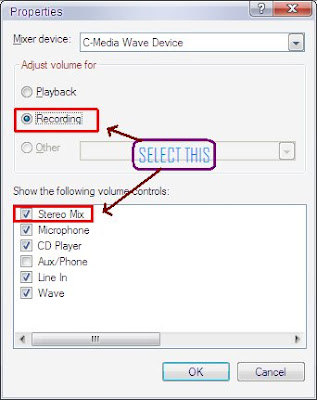
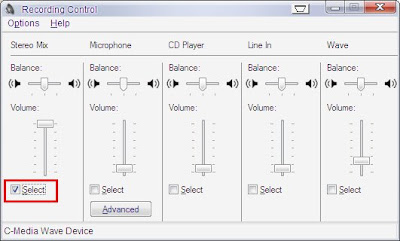
Start-->AllPrograms-->Acessories-->Entertainement-->SountRecord
OR
Open RUN and past " sndrec32 " It records 60 seconds ONLY, Press record button again to continue Enjoy


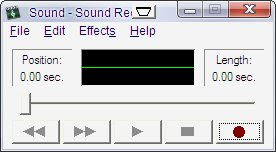
Go to Start-->AllPrograms-->Acessories-->Entertainement-->Volume Control Select Options -->Properties
1. Here select Recording and select Stereo Mix AND click OK
2. In Recording Control ENABLE Stereo Mix AND Go to
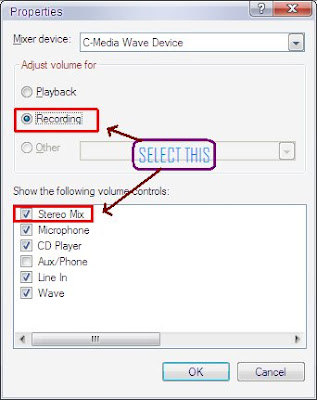
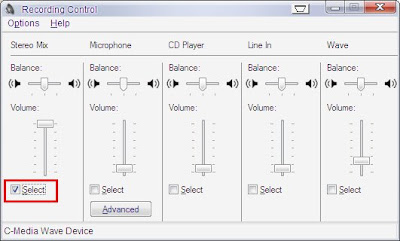
Start-->AllPrograms-->Acessories-->Entertainement-->SountRecord
OR
Open RUN and past " sndrec32 " It records 60 seconds ONLY, Press record button again to continue Enjoy



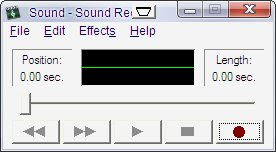


No comments:
Post a Comment