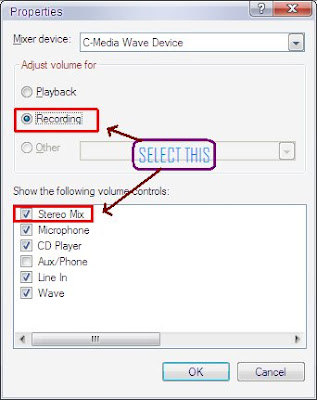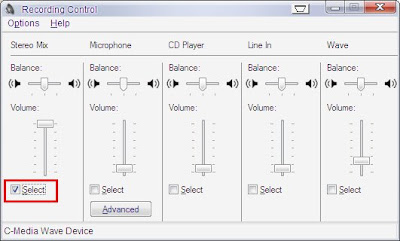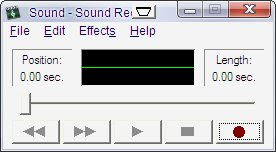How to change Google's logo into your name
It's very easy. Just go to http://googlemyway.com/ and click the link at the bottom. You will be able to create a page that looks just like Google, but has your name on it

{link}------> http://googlemyway.com/

What's Next
Ok, you got your own Google MyWay page, so what can you do with it. Here are some suggestions
* Call all your colleges and show them your own Google MyWay page
* Bookmark it and use it every time you search Google
* Make this your default home page so that you can start your day with your own Google MyWay page
* Just stare at it for hours thinking how it is possible
* Or, send your Google MyWay page url to your friends and make them wonder how it is possible.
And Enjoy