TrayIt! allows to save precious Taskbar space for minimized windows. For each application which applies TrayIt! it creates a small icon in the System Tray. (System Tray area is located near the Clock). When application's window is minimized this icon represents the application on the Taskbar instead of the regular "minimized rectangle".
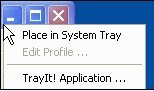
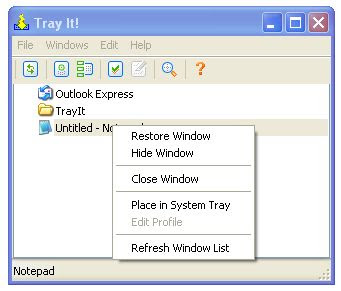
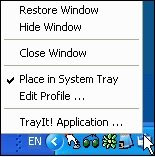
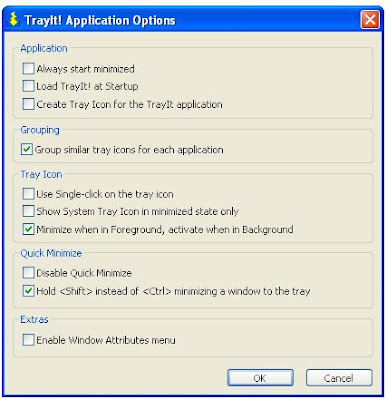
It is particularly useful for background tasks you typically keep running on your PC all day long like your favorite E-mail client, Real Player, etc..
-
You can temporarily put any window in the system tray by keeping down the
OR button when minimizing the window. -
To always keep window in the system tray when minimized, click with the RIGHT mouse button on the corresponding icon created in the tray in the previous step and check "Place in System Tray" in the popup menu.
-
Clicking with the right mouse button on the minimize icon will bring TrayIt! context menu for this window. Just check "Place in System Tray" in the popup menu to make window always go to the tray.
-
Please note that context menu will work only for the standard minimize icon and will not pop-up if the program use skins like MS Media player.

http://www.ziddu.com/download/5538295/trayit_4_6_5_5.zip.html
http://www.teamcti.com/trayit/trayit.htm


No comments:
Post a Comment